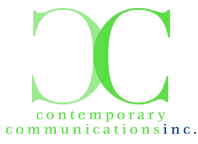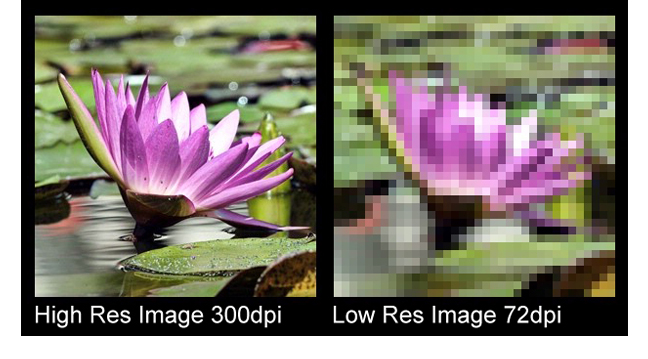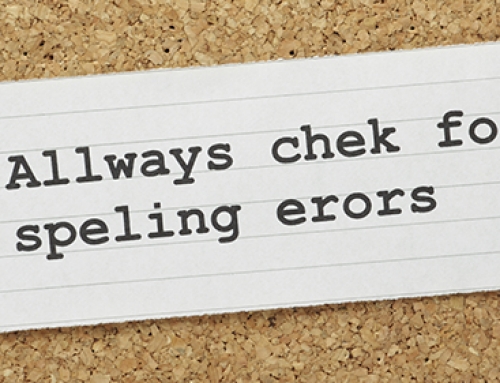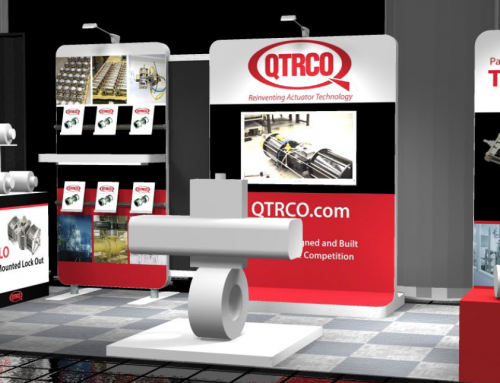When dealing with print media, you often hear the term “high resolution” or “low resolution” when it comes to images or photos. Whether you want an invitation with a picture of your nephew “Little Johnny” designed and printed, or a banner with your company logo, or a brochure touting company capabilities, you will most likely be asked to supply the designer or printing company with high resolution images.
You may ask yourself, “Why am I having to do this? My picture is very good quality and very clear!” After all, it looks GREAT on your computer monitor, right? But digital media works completely differently than print media. And one of the big differences is how each medium handles resolution.
Very briefly, the resolution of an image or picture describes the detail (or information) an image holds. The higher the resolution, the more detail the image has, because there is more information. Information translates to “pixels,” which are the different colored “dots” that make up an image. The more pixels there are makes the image more vivid and detailed to the naked eye. If an image has very few pixels the image will appear to be “pixelated”—the pixels look like squares all joined together—but you know exactly what I’m talking about if you’ve ever printed something off the internet (and who hasn’t?).
DPI stands for “dots per square inch.” This is the measurement printing companies use to determine how sharp an image is. Photos or images used for online or web graphics can be at low resolution (72 DPI) and will look FABULOUS on a computer screen. But try to print those same pictures and they’ll look horribly pixelated. For printing purposes images should be 300 DPI or better. See the photos below that I pulled off Google: even though you’re looking at this on a computer screen—and I guarantee this a low resolution graphic—it clearly demonstrates how a printing press will translate a low resolution graphic.
Now don’t get me wrong, if you’ve got a bad image to start with—something grainy, already pixelated, or muddy color—just because it’s high resolution isn’t going to fix it…it will just be a high resolution bad image, and it WILL print that way!
So the next time you want something printed, think high resolution graphics and images—it’ll go a long way in the professionalism and quality of your printing!
Questions, anybody?