Google Places, that is. Google Places is the modern equivalent of listing your business in the phone book. Remember the phone book…ahh the good old days. The SEO impact of getting this set up correctly is immeasurable if you want to drive local traffic to your business. But alas, many business owners do not take the time to figure out how it works or what can be done to enhance your listing.
Why is it important? A relevant local business, with NO WEBSITE, listed with Google Places can rank higher in Google search results than a competitor with a website. For instance, if you’re a new local Dentist in Granbury, TX and your potential customer Google’s “Dentist” the larger, established dentists will generally pop up first in the search results. But…if the customer googles “Dentist Granbury TX” your free places page may be on the top of the list. The order of this list is not determined by your SEO efforts, it is determined by your relative location to the searcher’s location preference. In other words, Google thinks you are looking for a dentist in Granbury so the one closest to Granbury shows up first.
A start up company should make a Places page one of the first things on the to do list. This is a free service! It can direct potential clients to your business through their online searches and add credibility to your business. One of the questions I hear a lot, what if my business is home based? Can I still get a places page without my address showing? The answer is yes. You do not have to reveal your address if you do not want too.
For a established businesses, Google creates a Places page for you. This is good, but it is important that as the business owner, you “claim” this page. Since the page is originally generated by a computer, it can contain errors and it is most certainly incomplete. Claiming the page allows you to post information about your business, hours, pictures, links…But even more importantly once you claim it, you have access to a wealth of free statistics regarding customers trying to reach your business.
You get:
Impressions-How many times your listings have appeared in search results.
Actions-The number of click-throughs to your business website.
Search Queries-What searches bring up the places listings.
You can even see where your customers are coming from if they use the map function to get directions.
In the reviews section of Google Places users can leave feedback about your business. Encourage your customers to use this! In the dentist example above, wouldn’t you call a Dentist with good reviews from his customers?
Got questions how this can be applied to your business? Call Contemporary Communications for more information!

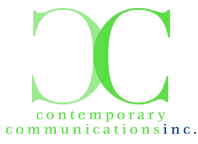

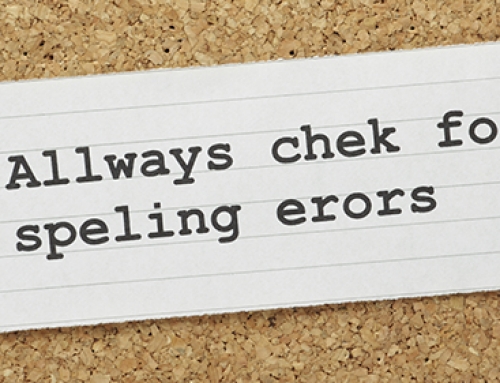
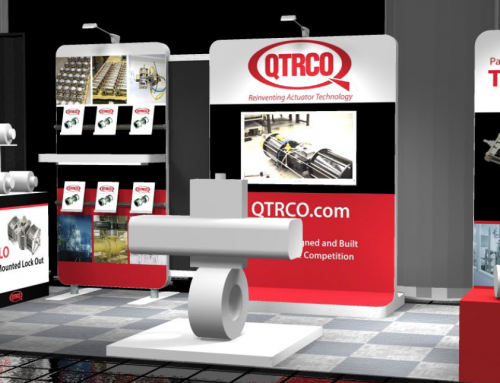
Leave A Comment