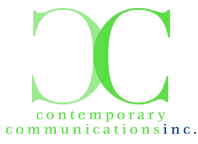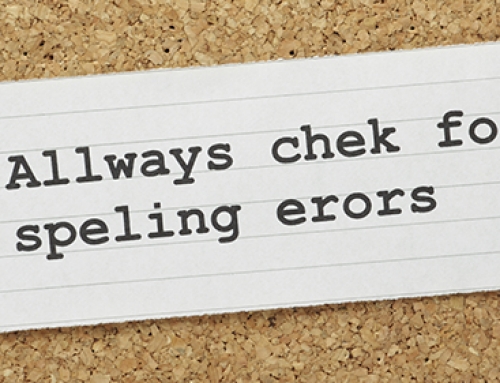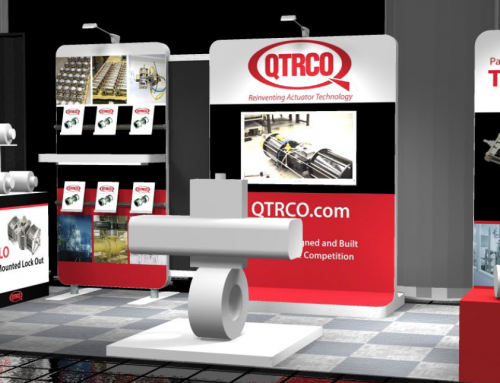I recently found a few websites listing rules to email etiquette. I admit, I am sometimes guilty of not following email etiquette, but it is very important to have some standards when creating emails, forwarding emails, and replying to emails. The website I found a few sites that list many rules, but I will highlight a few here in no particular order (if you want to slog through a bunch of rules, go to: http://www.emailreplies.com/, http://www.101emailetiquettetips.com/, http://office.microsoft.com/en-us/outlook-help/12-tips-for-better-e-mail-etiquette-HA001205410.aspx).
1. Be to the point — When creating an email, it is best to get the point across as concisely as possible. A lengthy email can cause the reader to lose focus and interest in the subject. If you have something to let the receiver know that is pretty detailed, it is sometimes best to just pick up the phone and call that person.
2. Don’t be sloppy — Use proper spelling, grammar and punctuation. Although typos do happen, trying to avoid them is very important. Improper spelling, grammar and punctuation are not professional and can alter the meaning of the message. Use spell check!
3. Use a purposeful subject line — If something is important or needs attention, be sure to include that in the subject line.
4. Answer all questions — This can help minimize confusion and really helps communication via email.
5. Be courteous — Emails that are not courteous can seem demanding…thank you and please never hurt!
6. Attachments — If you are sending an email with an attachment make sure it is noted in the email. And if there is more than one attachment let the receiver know how many there are.
7. Reply — Always acknowledge an email with a response. Even if someone does not ask for a response, it is a good idea to let them know you have received their email so they aren’t left wondering if it went through.
8. Spam — The last thing you want to do is spread a virus to someone else’s computer; take action as soon as you realize something is spam. Change your log in information if your email is hacked.
9. Use a signature — So that people know who you are and how to contact you via telephone if they have questions, include your name, company name, email address and company address.