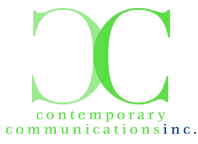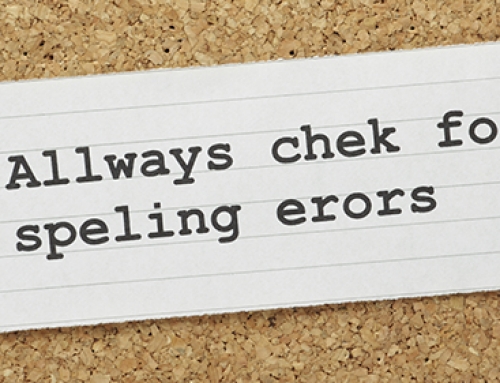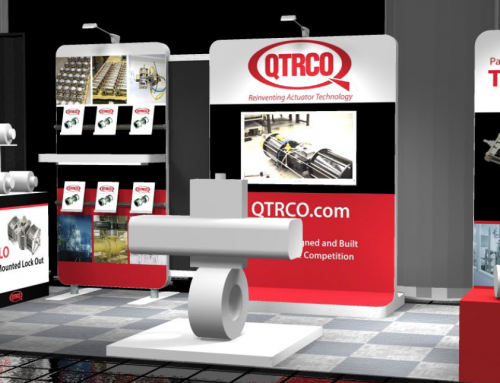It’s finally here! Google Analytics has released new social analytics reports feature allows you to track your social interactions on your website, blog, OR on your social media pages. Of course there are many ways to track your social media, but if you already have Google Analytics, you get the whole package now. Here is an overview of the tabs under social reports and what you’ll see.
• Source/Pages–Discover where your social traffic originates: This identifies the networks where people are engaging with your site. For example, if you have a ton of blog posts on Facebook and someone clicks on those it’s going to show you how many page views, visits, etc. It also compares your overall visits with visits via social referral.
• Conversions–Measure the Value of Social: Set up a monthly/weekly social campaign and align them with your goals, conversion, and ecommerce transactions, then measure the success and impact of your campaign. In order for you to see data for the conversions, you must set up and define goals and goal values. Before they define a goal, you need to decide the following:
– The name of the goal: Use a name that is easy to recognize when you view the goals in your reports. For example: newsletter sign-up.
– Goal funnel steps (optional): These pages represent steps leading up to the goal. For example, if you have several pages as part of your checkout process, you might want to define these as goal funnel steps. Defining a goal funnel will allow you to see (in the Funnel Visualization report) how far visitors get along the path to conversion and whether they drop out before completing particular steps. Selecting the required step check box next to a step means that visitors must go through that page in order for their conversion to be counted in the Funnel Visualization report. The checkbox does not affect conversions reported in other reports.
– The value of the goal: For lead-generation or other non-ecommerce goals, use an assigned value. For ecommerce goals, use zero (see Special-Case Goals and Funnels before setting up ecommerce goals).
• Social Plugins–Measure Your On-site Engagement: Track your social plugins. Find out which buttons are being clicked (and for which content), what is being “liked”, shared, AND by which network–really nice for a blog! You can use that information to create more content of whats popular with their visitors.
If you are running social media campaigns, I highly recommend getting into your analytics account and start tracking or if this is information overload, we are certainly here to help guide you through it. Go ahead, give us a call!